Teaching is an imaginative art. One first envisions what one wants to do in class, then tries to make it happen.
A few years ago, I got into a polite discussion with an administrator about the necessity of the college supporting a variety of Course Management Systems, rather than restricting faculty to only one CMS. At the time, I was pretty naive. I assumed that anyone with any sense would realize that the freedom of faculty to teach in their own way was a primary consideration at an educational institution. My naivete evaporated as he explained to me that the CMS was like my physical classroom; it created basic limitations on my teaching and embodied parameters I could not change. I wouldn’t ask to move the walls of my classroom, would I? or expect the college to move the chalkboard, windows or doors?
 I was less than convinced, and have long played the argument out in my head. To me, the computer itself was more analagous to the classroom, and within that I demanded academic independence to dream my dreams and achieve my goals. The technology itself already contained ample restrictions — every time I turned around, there was something I couldn’t do online. As I continued in online teaching, and found myself more and more frustrated with the additional limitations imposed on my pedagogical imagination by Blackboard, I entered another stage of naivete. Here I assumed that all online faculty, like myself, put their pedagogical goals first and tried to force the technology to do things to help students learn. Thus, they must be experiencing similar frustrations.
I was less than convinced, and have long played the argument out in my head. To me, the computer itself was more analagous to the classroom, and within that I demanded academic independence to dream my dreams and achieve my goals. The technology itself already contained ample restrictions — every time I turned around, there was something I couldn’t do online. As I continued in online teaching, and found myself more and more frustrated with the additional limitations imposed on my pedagogical imagination by Blackboard, I entered another stage of naivete. Here I assumed that all online faculty, like myself, put their pedagogical goals first and tried to force the technology to do things to help students learn. Thus, they must be experiencing similar frustrations.
I have gradually been attaining a different level of awareness. In giving workshops and going to conferences, I noticed great similarities among the classes presented inside both Blackboard and WebCT. At places where faculty actually had their courses on display, they all looked very much alike. A few buttons might be changed, the theme color, but overall faculty seemed to be retaining the structural organization and intentions of the default settings.
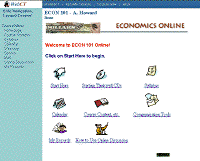 This worried me. In these CMSs, the material is organized by type (“Course Documents”, “Quizzes”) rather than by topic or weeks. That is certainly not intuitive for those of us accustomed to a syllabus with a schedule. I wondered whether the CMS could be controlling the way a class was taught online, particularly among novice instructors. I began to develop a suspicion that at an introductory level, the CMS could actually determine the pedagogy due to several factors: insecurity about technological expertise, lack of knowledge about the CMS, and lack of dedication to pedagogical goals. The CMS was indeed being seen as the classroom, a physical set of immutable limitations.
This worried me. In these CMSs, the material is organized by type (“Course Documents”, “Quizzes”) rather than by topic or weeks. That is certainly not intuitive for those of us accustomed to a syllabus with a schedule. I wondered whether the CMS could be controlling the way a class was taught online, particularly among novice instructors. I began to develop a suspicion that at an introductory level, the CMS could actually determine the pedagogy due to several factors: insecurity about technological expertise, lack of knowledge about the CMS, and lack of dedication to pedagogical goals. The CMS was indeed being seen as the classroom, a physical set of immutable limitations.
A few months ago, I was looking at a colleague’s class as he told me about the limitations of WebCT, having changed over from Bb — he said he lost a certain feature he really liked, and indeed, I could see it was not there on his site. When I later looked at another instructor’s class in the same CMS, the feature was clearly evident on the main page. She showed me the settings she had used. The first instructor’s pedagogy had been hobbled simply because he didn’t know how to enable the feature. I also attended several workshops where I talked about Blackboard features that the instructors, most of whom had used Bb for years, didn’t know were there.
To get more information, I initiated a survey of Blackboard and WebCT users at a few local colleges. So far, results support the two top studies on the subject: University of Wisconsin (2003) and University System of Georgia (2005), which report that most faculty use the CMS for managerial tasks rather than to further their pedagogy. Class management features (gradebook, text upload, testing, email, discussion board) are used far more than interactive features (chat, discussion grading, virtual classrooms, reusable learning objects), even among experienced instructors. It was heartening that many were willing to customize the course menus and link externally from within the CMS, and most wanted to learn more about how to manage the system.
At the same time, I could see that few faculty use the many features of the web itself in their own work. Over half of the 57 faculty surveyed were unfamiliar with web elements such as RSS, blogs or wikis despite the fact that the same percentage have been using their CMS for three or more years. And again, that makes me wonder the extent to which the limitations of Course Management Systems are causing limitations in the pedagogical imagination. My work continues….
 At MiraCosta, the tech folks set up a Blackboard class for every section, on-site or online, whether we like it or not. It’s set as unavailable, but students email asking where it is, and many use Blackboard like a portal. The result has been recommendations that we use our Bb course to guide students to our course if we use other places instead (i.e. Moodle, a blog, etc.).
At MiraCosta, the tech folks set up a Blackboard class for every section, on-site or online, whether we like it or not. It’s set as unavailable, but students email asking where it is, and many use Blackboard like a portal. The result has been recommendations that we use our Bb course to guide students to our course if we use other places instead (i.e. Moodle, a blog, etc.).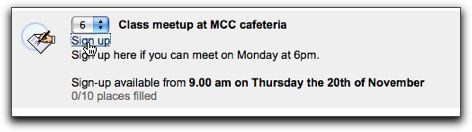
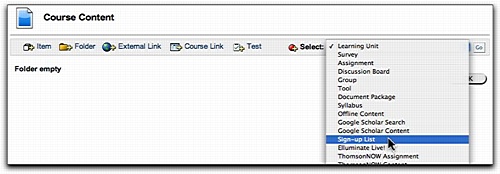

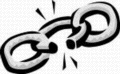
 I was less than convinced, and have long played the argument out in my head. To me, the computer itself was more analagous to the classroom, and within that I demanded academic independence to dream my dreams and achieve my goals. The technology itself already contained ample restrictions — every time I turned around, there was something I couldn’t do online. As I continued in online teaching, and found myself more and more frustrated with the additional limitations imposed on my pedagogical imagination by Blackboard, I entered another stage of naivete. Here I assumed that all online faculty, like myself, put their pedagogical goals first and tried to force the technology to do things to help students learn. Thus, they must be experiencing similar frustrations.
I was less than convinced, and have long played the argument out in my head. To me, the computer itself was more analagous to the classroom, and within that I demanded academic independence to dream my dreams and achieve my goals. The technology itself already contained ample restrictions — every time I turned around, there was something I couldn’t do online. As I continued in online teaching, and found myself more and more frustrated with the additional limitations imposed on my pedagogical imagination by Blackboard, I entered another stage of naivete. Here I assumed that all online faculty, like myself, put their pedagogical goals first and tried to force the technology to do things to help students learn. Thus, they must be experiencing similar frustrations.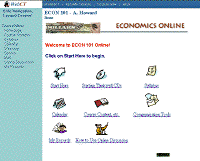 This worried me. In these CMSs, the material is organized by type (“Course Documents”, “Quizzes”) rather than by topic or weeks. That is certainly not intuitive for those of us accustomed to a syllabus with a schedule. I wondered whether the CMS could be controlling the way a class was taught online, particularly among novice instructors. I began to develop a suspicion that at an introductory level, the CMS could actually determine the pedagogy due to several factors: insecurity about technological expertise, lack of knowledge about the CMS, and lack of dedication to pedagogical goals. The CMS was indeed being seen as the classroom, a physical set of immutable limitations.
This worried me. In these CMSs, the material is organized by type (“Course Documents”, “Quizzes”) rather than by topic or weeks. That is certainly not intuitive for those of us accustomed to a syllabus with a schedule. I wondered whether the CMS could be controlling the way a class was taught online, particularly among novice instructors. I began to develop a suspicion that at an introductory level, the CMS could actually determine the pedagogy due to several factors: insecurity about technological expertise, lack of knowledge about the CMS, and lack of dedication to pedagogical goals. The CMS was indeed being seen as the classroom, a physical set of immutable limitations. So after several late nights grumbling (a mild term) about my hosting problems, I return to Moodle itself today to grade tests and (again not for the first time) find myself totally delighted with the ease of using it. Today’s example is that I was adding in the correct answer to essay questions before I started grading, and I was able to make them purple so I could easily see the difference between a student’s answer and my own feedback. Then, instead of grading quizzes on a student-by-student basis, I was able to use Manual Grading to see all instances of answers to the same question, and grade all of them on the same screen page. While breezing through this, I noticed that a good student had a better answer than my own. So I just opened the quiz and changed the feedback. No problem, instantly saved, viewable immediately by students, even though I was in the middle of grading and the quiz had already been deployed. Try that, Blackboard!
So after several late nights grumbling (a mild term) about my hosting problems, I return to Moodle itself today to grade tests and (again not for the first time) find myself totally delighted with the ease of using it. Today’s example is that I was adding in the correct answer to essay questions before I started grading, and I was able to make them purple so I could easily see the difference between a student’s answer and my own feedback. Then, instead of grading quizzes on a student-by-student basis, I was able to use Manual Grading to see all instances of answers to the same question, and grade all of them on the same screen page. While breezing through this, I noticed that a good student had a better answer than my own. So I just opened the quiz and changed the feedback. No problem, instantly saved, viewable immediately by students, even though I was in the middle of grading and the quiz had already been deployed. Try that, Blackboard!