1. I gotta use Blackboard.
No, you don’t, even if your institution sets you up a Bb or WebCT class and has a policy saying you must use it. Blackboard, or any course management system, is just a shell. There are a zillion features you’ll never use. Or maybe you’re an innovator who’d rather teach with blogs and wikis. Solutions:
- Learn to use the Control Panel’s Course Menu to change all the buttons. Make invisible those features you won’t use. Remove them from Tools. This makes it easier for students anyway.
- If you want to use the web inside your class, add Course Menu buttons and link out to the URLs of blogs, wikis, etc., being sure to tell students they’ll need to set up accounts. But the pages themselves will look like they’re in Blackboard unless you tell it to open them on a new screen.
2. It takes too much time.
That depends on how you organize, and what you want to do. It is a mistake to assume you must create the entire class before it starts, and have everything visible to students as they enter. Think in terms of it being a regular class, just online instead of in a physical classroom. The same time-savers and time-wasters come into play. Yes, there is a learning curve, so it may feel more like your first year of teaching than your tenth. If you are already web-savvy, this time is negligible. If not, make time first to play on the web.
3. It’s not like real teaching.
It is real teaching in every sense, from preparing class materials, to planning for interaction, grading, and expressing your professorial personality. If you don’t believe that, ask to sit in on an online class someone else is teaching. The trick is to set up a class that demands your online presence, and use every opportunity to create a classroom personality through the way you write and what you create. Some instructors need set times to go in and add to discussion or message students on their progress, so they’re always aware of what’s going on “in class”. Others are on the web anyway and “stop by” daily.
4. The students know more than I do.
If you mean cellphones and Facebook, yes, they just might. Although you could use these technologies to teach, it’s unlikely you’d choose to do so. Students’ superior kills in social interaction technologies do not translate directly into learning online, anymore than being socially popular translates to in-class performance. You know your discipline and you know how to teach more than they know how to learn, in any environment. And anything they know that you want to know, they’ll be delighted to teach you.
5. I don’t know how.
You can learn from others, or just get started. Create a class, planning it just like you would an on-site class. For every element you do in class, look in your course management system or search on the web to figure out how to do it online. Experimentation is key — you can’t break anything. Get technical help when and if you need it. Start small, and build more into your class after you teach it the first time.

 MiraCosta College has arranged to offer both Moodle and ETUDES-NG by arrangement with Moodlerooms and the
MiraCosta College has arranged to offer both Moodle and ETUDES-NG by arrangement with Moodlerooms and the  What’s new this semester is that I have also invited students to rate me at
What’s new this semester is that I have also invited students to rate me at  One of the most useful features in Moodle, apparently enabled by default in 1.7, is the ability for students to rate forum posts, using any “scale” developed by the instructor. My students rate forum posts using a scale that includes choices like these:
One of the most useful features in Moodle, apparently enabled by default in 1.7, is the ability for students to rate forum posts, using any “scale” developed by the instructor. My students rate forum posts using a scale that includes choices like these: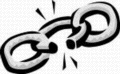
 I was less than convinced, and have long played the argument out in my head. To me, the computer itself was more analagous to the classroom, and within that I demanded academic independence to dream my dreams and achieve my goals. The technology itself already contained ample restrictions — every time I turned around, there was something I couldn’t do online. As I continued in online teaching, and found myself more and more frustrated with the additional limitations imposed on my pedagogical imagination by Blackboard, I entered another stage of naivete. Here I assumed that all online faculty, like myself, put their pedagogical goals first and tried to force the technology to do things to help students learn. Thus, they must be experiencing similar frustrations.
I was less than convinced, and have long played the argument out in my head. To me, the computer itself was more analagous to the classroom, and within that I demanded academic independence to dream my dreams and achieve my goals. The technology itself already contained ample restrictions — every time I turned around, there was something I couldn’t do online. As I continued in online teaching, and found myself more and more frustrated with the additional limitations imposed on my pedagogical imagination by Blackboard, I entered another stage of naivete. Here I assumed that all online faculty, like myself, put their pedagogical goals first and tried to force the technology to do things to help students learn. Thus, they must be experiencing similar frustrations.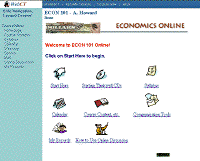 This worried me. In these CMSs, the material is organized by type (“Course Documents”, “Quizzes”) rather than by topic or weeks. That is certainly not intuitive for those of us accustomed to a syllabus with a schedule. I wondered whether the CMS could be controlling the way a class was taught online, particularly among novice instructors. I began to develop a suspicion that at an introductory level, the CMS could actually determine the pedagogy due to several factors: insecurity about technological expertise, lack of knowledge about the CMS, and lack of dedication to pedagogical goals. The CMS was indeed being seen as the classroom, a physical set of immutable limitations.
This worried me. In these CMSs, the material is organized by type (“Course Documents”, “Quizzes”) rather than by topic or weeks. That is certainly not intuitive for those of us accustomed to a syllabus with a schedule. I wondered whether the CMS could be controlling the way a class was taught online, particularly among novice instructors. I began to develop a suspicion that at an introductory level, the CMS could actually determine the pedagogy due to several factors: insecurity about technological expertise, lack of knowledge about the CMS, and lack of dedication to pedagogical goals. The CMS was indeed being seen as the classroom, a physical set of immutable limitations.