It appears as though next summer, our 8-week classes will all be offered in a 6-week format. I am in favor of this. At first this seems like a good idea: students finish faster, faculty are done sooner (avoiding the problem of immediately starting fall afterword). Until one thinks about rigor.
Rigor is a word frequently argued about in academia but rarely defined. It has something to do with the academic integrity of a course. If, for example, it is a college class but one assigned a third-grade textbook, there would be a problem with rigor. Our course approval process requires a list of possible textbooks and possible assignments, ostensibly to ensure appropriate rigor.
Years ago, our historians were asked to offer 4-week intersession classes in winter, and we said no. Our senior historian at the time went in with the dean to argue that rigor could not be maintained. Our classes, as approved for transfer to university, were 16 weeks long. We could not maintain standards, particularly with students rushing through reading and writing at 4 times the speed. It’s a community college. Some students had trouble reading college-level work. Forcing them to do it faster would be disastrous for their success and our teaching. We won the argument, because at the time there seemed to be a general understanding that History requires extensive reading and writing, and by extension considerable thought. This requires more time.
As time has passed, however, the expectations for the level of student achievement have changed. The emphasis on “student success” has led not only to a natural and predictable inflation of grades, but a much broader acceptance of less rigor. The available textbooks for a college course are written at a much lower level, and have many needlessly large illustrative images and lots of white space. Courses are approved for General Education transfer that are more “fun” and have significantly lower expectations of learning ability. The push for what is called “equity” has led to an utter rejection of everything from the Western canon to any novel written by a white male, with the result that many longer works with universal themes are no longer considered appropriate for assignment.
So in a sense all rigor, in the sense of expectations of the level of the work completed, has declined. But rigor is not necessarily workload. When I was at university, lower-division courses required a full textbook, and several ancillary texts. When I was a teaching assistant at the University of California, Santa Barbara, only one ancillary text was required, but it was an extensive secondary book. Students chose the shortest one, of course. All the same, the workload (number of pages to read, number of papers to write, length of those papers) was significantly higher.
If rigor is being decreased, but achievement in the discipline continues to be expected, then workload should increase. If the level of what one is being given, and is expected to perform, is lower, then increased quantity would provide more opportunities for practice. Increasing workload thus implies a dedication to higher rigor, even if the standard is not obtained.
But we must also consider the contemporary dedication to the affective well-being of the student. This dovetails with the culture at large. It is accepted that people who are distressed cannot study well. Mental illness, overloaded schedules, job and family demands are seen as reasonable justifications for being unable to perform what could have been considered university-level work a generation ago. Before, they would have been encouraged to leave university and find a job for which they were suitable. Now they are held onto like precious gems, who without university have no chance in life. It’s our fault, not theirs, if they don’t succeed.
The university transfer approval process requires that community college rigor matches that of university. This has not been a major issue. University rigor has also declined. No one checks very carefully, anyway. But approval also requires that the same rigor and workload approved at the course level apply to every class section that is offered. So if I offer a 16-week class that normally required a full textbook, five primary source readings each week, and two assignments per week, the expectation is that this will be compressed but identical in shorter-term formats.
While this may seem to be a way to maintain rigor while increasing workload in the short term, it doesn’t actually work that way. I have adapted several of my classes to the 8-week (double-speed) format already for summer classes, and to provide a “back-to-back” single semester option to complete a two-course sequence. Enrollment in these is excellent — students do indeed appreciate completing the course faster, and they drop less often. I have long felt that 16 weeks is too long anyway. But I do not demand exactly the same number of assignments for my 16-week students. The primary source boards dropped from 16 to 8 to keep their focus on the weekly unit. Everything else, however, I simply doubled up: textbook readings are two chapters a week, primary sources are ten instead of five.
Six weeks presents a slightly different challenge. I cannot simply eliminate the Age of Discovery, or the American Empire. These are required to be “covered” to be approved for university transfer. Thus the workload must increase. I suspect that the transition from eight weeks to six may be a tipping point for rigor and workload.
What happens when one increases the workload beyond the expectations and desires of the students? First, they just don’t do it. They simply won’t be exposed to the facts, interpretations or ideas. They’ll skip the Age of Discovery. Second, they will not enroll in the first place, or drop the class in favor of classes with lighter workloads. Our History department has seen a consistent slide in enrollments over the last few years. While we know that this is partly because the national reputation for disciplines like History is on the decline (as it is for intellectualism in general), there is also a greater dedication to rigor in our discipline, a dedication often misinterpreted as “white” and elitist. (In truth, historiography has been foregrounded the agency and obstacles for people challenged by mainstream culture since the 1940s.) The college now offers far easier course in “culture” that count for the same requirement, and thus compete directly for enrollment.
Simply compressing my 8-week classes into 6 weeks, I fear, won’t work. The workload will be well beyond the expectations of students, and they will leave, drop or fail. While failing used to be acceptable, we are now expected to prevent this at all costs. So some tasks need to be removed. It cannot be topics or “coverage”, so it must be reading, assessment, and writing. I am leaning toward removing the textbook reading, because it could be considered “boring”, they have more difficulty reading, and the facts are not as important as them “doing history” (my lectures may have all the facts they need). Removing textbook reading also reduces the number of quiz questions, or perhaps eliminates the quizzes themselves. The writing assignments should be given a few days without anything else due, so they focus on them — those I am unwilling to change, but I want to provide them with space and time.
The grading weights would change accordingly, so that each of the remaining tasks would be worth substantially more. That is unfortunate, because my usual method is to have many little assignments, so that no one assignment is worth a lot. That way students can learn, practice, improve. So in addition to impacting rigor and workload, my pedagogy will also be affected. I do not, however, see another way.
 So last term, given all these limitations and the execrable quality of open access textbooks in History, I asked the department for some printing funds. Since I teach so many classes online, I do not use much printing money each term. With this money I was able to have printed enough textbooks for the whole class (much easier in a time of declining enrollments). I did it half size and spiral bound, making a rather attractive if thick booklet.
So last term, given all these limitations and the execrable quality of open access textbooks in History, I asked the department for some printing funds. Since I teach so many classes online, I do not use much printing money each term. With this money I was able to have printed enough textbooks for the whole class (much easier in a time of declining enrollments). I did it half size and spiral bound, making a rather attractive if thick booklet.

 I remember this exercise from grade school. We were given a list of terms, and told to use them in a paragraph. Not define them, but use them.
I remember this exercise from grade school. We were given a list of terms, and told to use them in a paragraph. Not define them, but use them.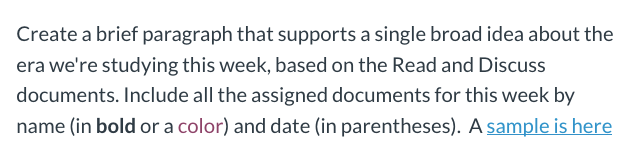

 If your lecturing isn’t so good, try making short mini-lecture videos or narrated slides for particular issues or problems in your class. This can be particularly effective for areas where students have trouble, covering those things that never seem to be understood completely in class.
If your lecturing isn’t so good, try making short mini-lecture videos or narrated slides for particular issues or problems in your class. This can be particularly effective for areas where students have trouble, covering those things that never seem to be understood completely in class. Think about breadth versus depth. A “broad” organization has many course menu items, but fewer clicks to material as a result. A “deep” organization has very few main menu items, but lots of clicks to go deeper into activities and pages. Think which is more appropriate for your class.
Think about breadth versus depth. A “broad” organization has many course menu items, but fewer clicks to material as a result. A “deep” organization has very few main menu items, but lots of clicks to go deeper into activities and pages. Think which is more appropriate for your class. So my rule if you are using an LMS is: One Cool Tool.
So my rule if you are using an LMS is: One Cool Tool. Again, it’s important to design assessments around your own pedagogical goals. If you want fact retention, repeated quizzes (or quizzes with retakes) may be desirable. If you want application of content, essays or visual projects with rubrics might work better. If you want everything to build up to one big project, there are ways to organize that with signpost assessments along the way.
Again, it’s important to design assessments around your own pedagogical goals. If you want fact retention, repeated quizzes (or quizzes with retakes) may be desirable. If you want application of content, essays or visual projects with rubrics might work better. If you want everything to build up to one big project, there are ways to organize that with signpost assessments along the way. There are few subjects that cannot benefit from having the student pursue their own interests, even if in only a small way.
There are few subjects that cannot benefit from having the student pursue their own interests, even if in only a small way. Despite over a century of arguing over whether teaching is a profession or a semi-profession, I think that indicating strict deadlines implies your time is important. I am always strict in front of the group.
Despite over a century of arguing over whether teaching is a profession or a semi-profession, I think that indicating strict deadlines implies your time is important. I am always strict in front of the group. Resources posted for students need not look like they were printed at Cengage or filmed in Hollywood. Instructor presence is best expressed by, if I may exaggerate, you in your pajamas in ugly blue lighting with your dog barking in the background. Immediacy and humanity are more important than production values. If you have a great idea because you just read the students’ posts and it led you in some bizarre direction in your ideas, fire up the webcam and let them know.
Resources posted for students need not look like they were printed at Cengage or filmed in Hollywood. Instructor presence is best expressed by, if I may exaggerate, you in your pajamas in ugly blue lighting with your dog barking in the background. Immediacy and humanity are more important than production values. If you have a great idea because you just read the students’ posts and it led you in some bizarre direction in your ideas, fire up the webcam and let them know. But we don’t always have a choice, and some of us must teach online to have employment. So know that it is possible to be true to your discipline online, by focusing on the aspects that are essential to you as a practitioner and scholar.
But we don’t always have a choice, and some of us must teach online to have employment. So know that it is possible to be true to your discipline online, by focusing on the aspects that are essential to you as a practitioner and scholar.












 All the books I’ve used, including works by
All the books I’ve used, including works by 



